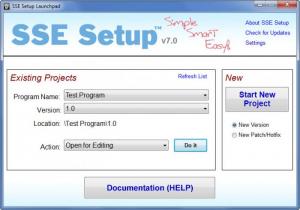SSE Setup
7.7
Size: 5.7 GB
Downloads: 6323
Platform: Windows (All Versions)
The purpose of an installer is to help the user get an application up and running on his PC. The user typically downloads an executable, runs it, and then a setup wizard helps him install the application. The Chris Long-developed free application SSE Setup helps you create that setup wizard. It is a tool that will help you create installers for whatever application you come up with.
The SSE Setup installation file is only 4.6MB in size, so getting it onto your PC won’t take long. Run the aforementioned file and a setup wizard created with SSE Setup will show up and install SSE Setup. This won’t take long either.
An application that creates installers for other applications is not exactly something that a novice will use – and that is obvious in how the application looks. Instead of putting the emphasis on eye candy, the application’s interface focuses on functionality. It’s meant to help you get things done in an efficient way.
To help you better understand what you can do with SSE Setup, the application comes with a sample project. You can edit this sample project, build an installer, and install a test program on your machine – this test program does nothing, by the way. The best thing about the functionality SSE Setup has to offer is the ease of use. It is so easy to create an installer with SSE Setup that the developer is confident enough to launch a challenge: try SSE Setup, then try some other similar product; you will see that SSE Setup takes you from point A to point B faster, more efficiently, and without hassle.
As mentioned above, SSE Setup is free. It must be added that the application is free only for non-commercial use. If you have an application that you want to give to others for free, use SSE Setup to create an installer for that application. If you’re going to use SSE Setup for commercial purposes, there’s a small fee that you must pay. You will get a notification about this while using SSE Setup.
The best thing about SSE Setup is the ease of use: it is quit easy to create installers with this application.
Pros
Takes little time to get SSE Setup up and running. The application comes with a sample project you can play with. With SSE Setup you can create installers for your applications. SSE Setup is free for non-commercial use.
Cons
None that I could think of.
SSE Setup
7.7
Download
SSE Setup Awards

SSE Setup Editor’s Review Rating
SSE Setup has been reviewed by George Norman on 29 Jun 2012. Based on the user interface, features and complexity, Findmysoft has rated SSE Setup 4 out of 5 stars, naming it Excellent